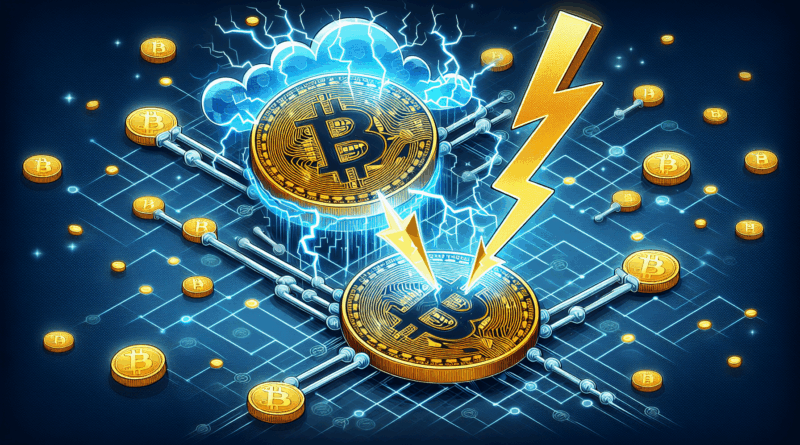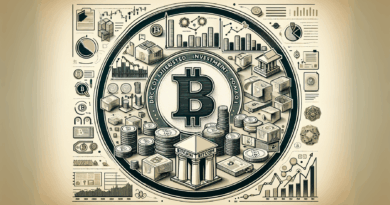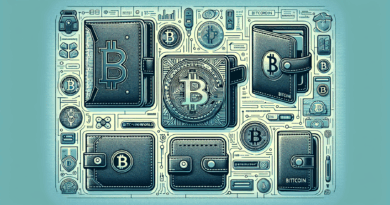How to Send and Receive Bitcoin on Lightning: A Complete Guide
Introduction
Did you know that less than 30% of Bitcoin users currently utilize the Lightning Network to make transactions? As digital currency adoption grows, understanding how to send and receive Bitcoin on Lightning has become essential. Lightning offers a solution to slow, expensive transactions on the Bitcoin network, allowing for instant payments and low fees. In this guide, we’ll explain how you can successfully navigate this innovative technology.
What is the Lightning Network?
The Lightning Network is a second-layer solution built on the Bitcoin blockchain, designed to facilitate faster and cheaper transactions. Here’s how it works:
- Payment Channels: Users open private channels with one another to conduct multiple transactions off-chain.
- Instant Transactions: As transactions occur off the main blockchain, they are confirmed almost instantly.
- Lower Fees: Since transactions are settled in bulk, fees are significantly reduced.
How to Set Up Your Wallet for Lightning Transactions
Before you can send and receive Bitcoin on Lightning, you need a compatible wallet. Here are the steps to set it up:

- Choose a Lightning Wallet: Popular options include **Phoenix** and **Breez**. These wallets are designed for ease of use, even for beginners.
- Install the Wallet: Download your chosen wallet from the App Store or Google Play.
- Create a New Wallet: Follow the in-app instructions to set up your wallet securely. Make sure to write down your recovery phrase.
How to Send Bitcoin via Lightning
Sending Bitcoin using the Lightning Network is straightforward:
- Open a Payment Channel: To send Bitcoin, ensure you’ve opened a payment channel with a peer. This can happen automatically when transacting.
- Select an Amount: Choose how much Bitcoin you want to send.
- Scan QR Code or Enter Address: The recipient can provide you with a QR code or a Lightning invoice.
- Confirm the Transaction: Review the details and confirm your payment. You’ll see an instant confirmation!
How to Receive Bitcoin via Lightning
Receiving Bitcoin is equally as easy:
- Generate a Lightning Invoice: Your wallet will have an option to generate an invoice. Set the amount and time limit for payment.
- Share the Invoice: Send this invoice to the sender via email, text, or social media.
- Track Payment: Once the sender completes the transaction, you will receive the payment in your wallet almost instantly.
Safety Considerations When Using the Lightning Network
Even with enhanced speed and efficiency, there are risks involved. Here are some safety tips:
- Keep Your Wallet Secure: Utilize hardware wallets like **Ledger Nano X** for added security, which can reduce hacking risks by up to 70%.
- Stay Updated: Regularly update your wallet application to ensure you have the latest security features.
- Be Cautious with Channels: Avoid opening too many channels with unknown parties to lower potential risks.
Conclusion
Understanding how to send and receive Bitcoin on the Lightning Network can significantly improve your cryptocurrency experience, making transactions faster and cheaper. With the right wallet setup and safety precautions in place, you’ll be ready to explore the full potential of digital currency in 2025 and beyond. Ready to start? Download your secure Lightning wallet today!
For more insights on cryptocurrency trading and blockchain technology, visit our articles like How to Securely Store Cryptocurrency and 2025’s Most Promising Altcoins.
Author: Dr. John Smith, Financial Tech Analyst – A published author of more than 15 papers in blockchain technology and has led audits for several well-known cryptocurrency projects.